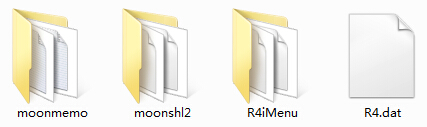Three day before, 2015 R4i gold pro 3ds in r4isdhc.com is updated with newly kernel v3.6b. Other R4isdhc 2015 cards also get the latest 3.6b firmware.
For now, if you have r4i gold pro, you should download the 2015 r4i gold pro v3.6b to setup this card. Cause you may see this erro when install R4i Gold Pro 2015 card with v3.5b.
1. Connect the micro sd card with the PC, and then format the card.
2. Download the latest kernel of 2015 r4i gold pro V3.6b.
3. Unzip and open the kernel file. you will see these files.
4. Drag all of them into the root of your micro sd card.
5. Download some DS roms and copy them to the root folder of the micro sd card too.
6. Power on your 3DS/NEW 3DS console.
7. Insert the micro sd card to R4i gold pro card and put them together into your 3DS/NEW 3DS console.
8. Choose your favorite game and start play.