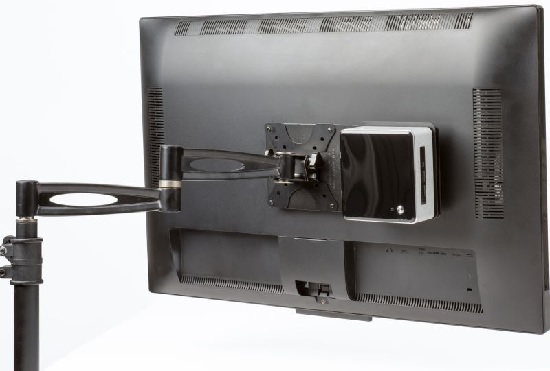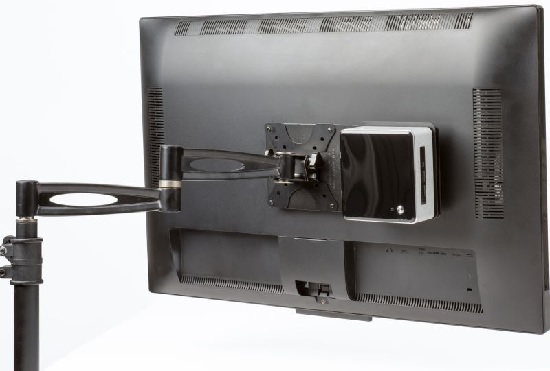
- Attach the VESA mount bracket to the back of the display using the four small monitor screws (size M4) included in the box. The bracket has a 3 mm standoff from the monitor.
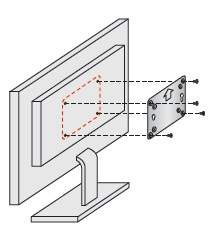
2. Attach the two large screws (size M3) to the bottom of the NUC chassis.
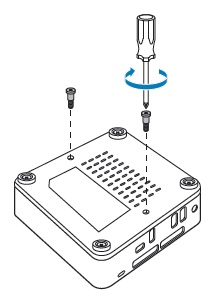
3. Insert the heads of the two screws on the NUC chassis into the holes on the VESA bracket. Slide the chassis down to secure.
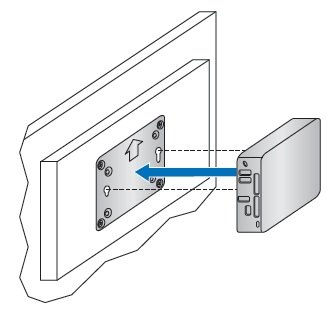
4. You can use a VESA mount adapter plate if your television or display has VESA holes in a larger pattern (example: 200 mm × 200 mm).
You can mount your NUC behind your monitor, even if you already use the VESA holes for a swing arm or wall attachment. To do this, use an extension bracket that connects the NUC to the swing arm. See the image below.