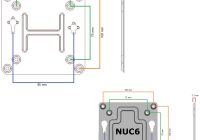Intel NUC Mini PC VESA mount installation guide
The mini PC Wall VESA Mount has been specifically designed and tested to mount your NUC mini PC Desktop to the back of the monitors or any VESA monitor. By mounting your NUC mini PC behind a flat-panel monitor, you can free up desk space, reduce clutter and keep your NUC system out of view.… Read More »