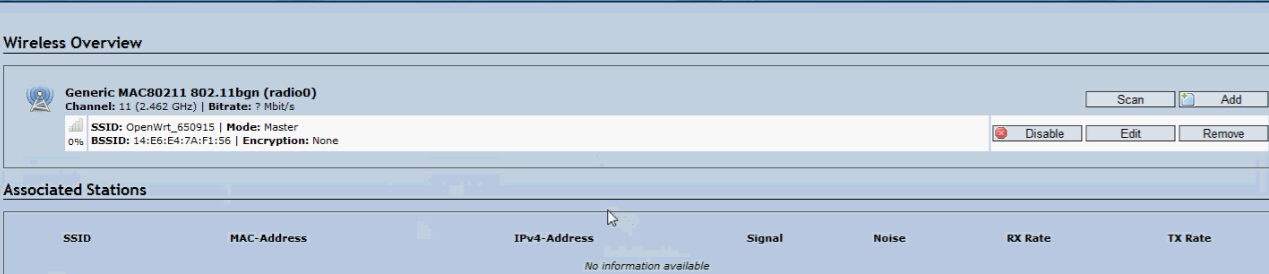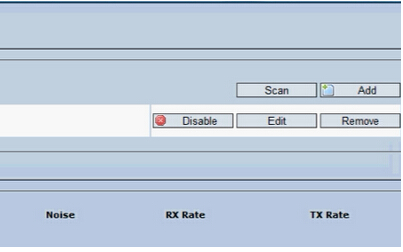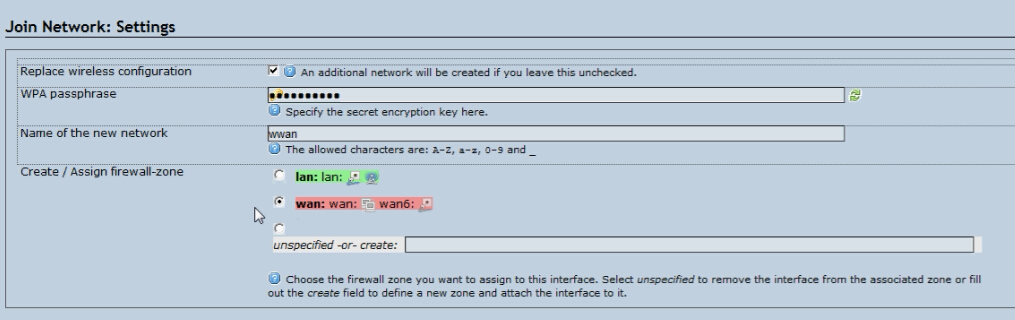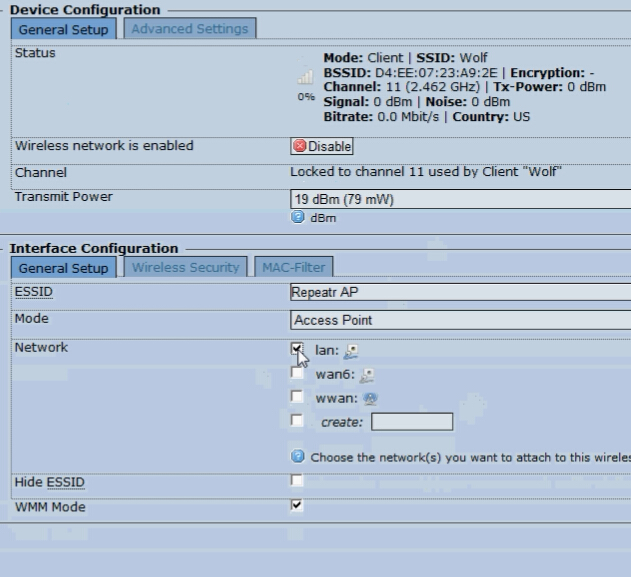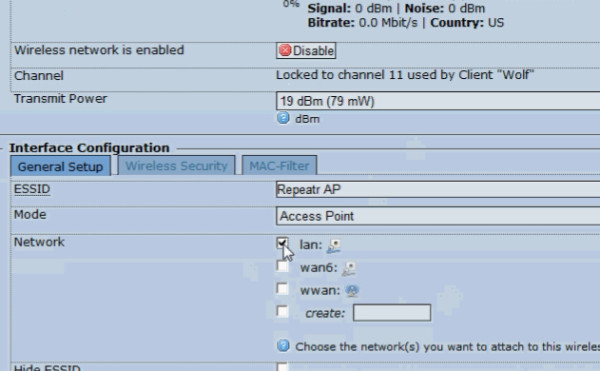
You can use an OpenWRT router or access point to connect WiFi enabled devices to a router, which only has wired Ethernet. For this to work, I am assuming you already have an access point or router running OpenWRT.
Log into your router, using the LuCi frontend, and go to the Network/Interfaces tab:
There you should see your LAN device. Edit it to have an appropriate IP address from your local subnet. Most often your network will be 192.168.0.0 and your existing router will have the IP 192.168.1.1. But your mileage may vary…
Lets put in a static IP address, so we can find our router in case something goes wrong. Also make sure to set the netmask (in this case 255.255.255.0), gateway and DNS server (both probably should point to your router, 192.168.1.1).
Now go to the Network – WiFi tab. Here, it’s important to check “Bridge interfaces” and to select both the ethernet adapter, most likely eth0, and the wireless network. One of the ethernet devices will say “wan”, if your are using a router instead of an access point for this. You don’t want that device.
Click the desired repeater network “join network“, and enter the upper AP connection password . click on the Save & Apply to savesee below:
Then click on the “WiFi” tab, the emergence of new interface, click “Add” .
As shown below to set your SSid, mode must be set to the Access Point, the network is set to Lan; in the “Wireless Security” page set up a wireless password.
Finally, click “Save & Apply“, patiently wait for a while, you should see a wifi signal.
If you still not set, please watch our video.