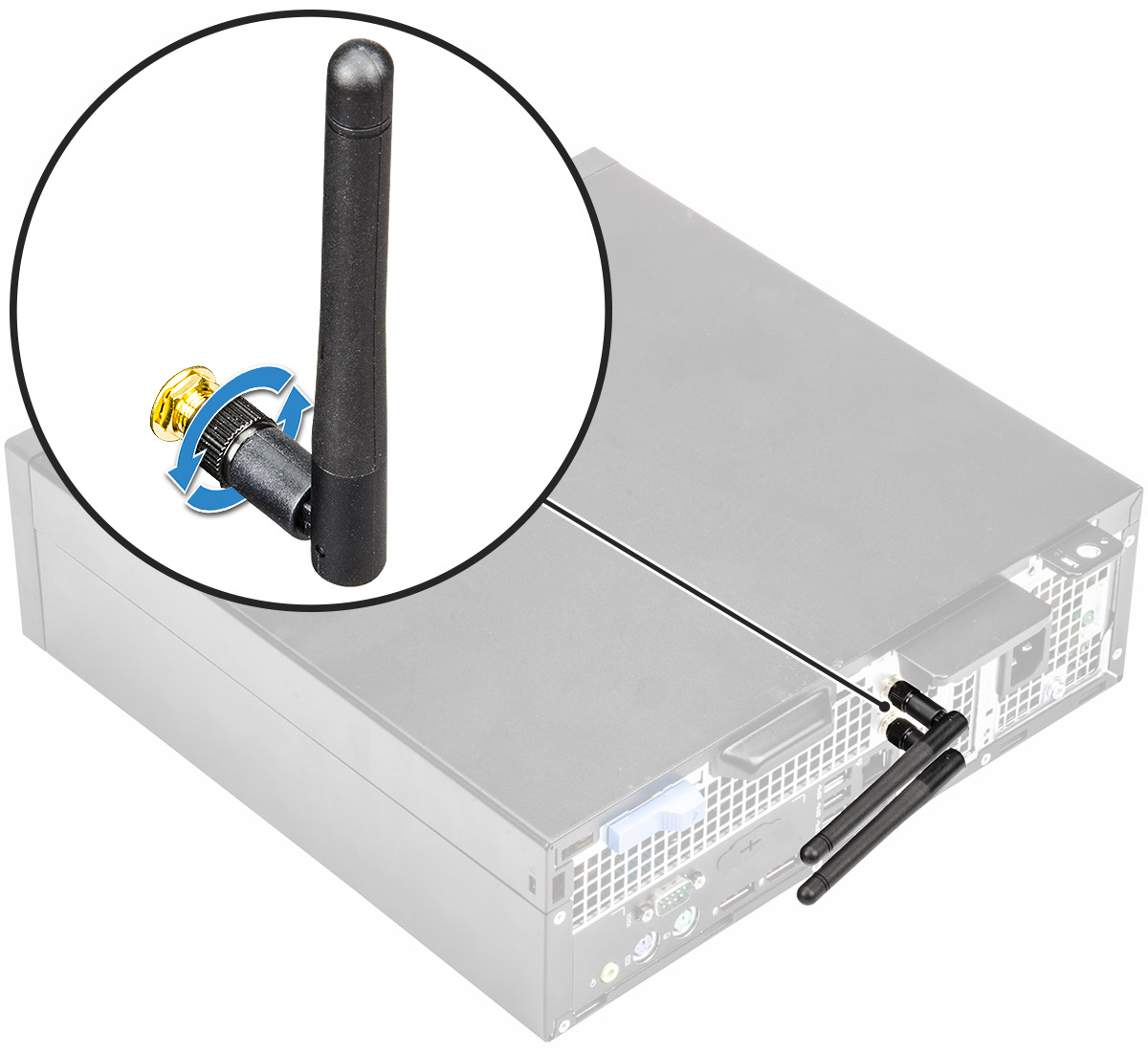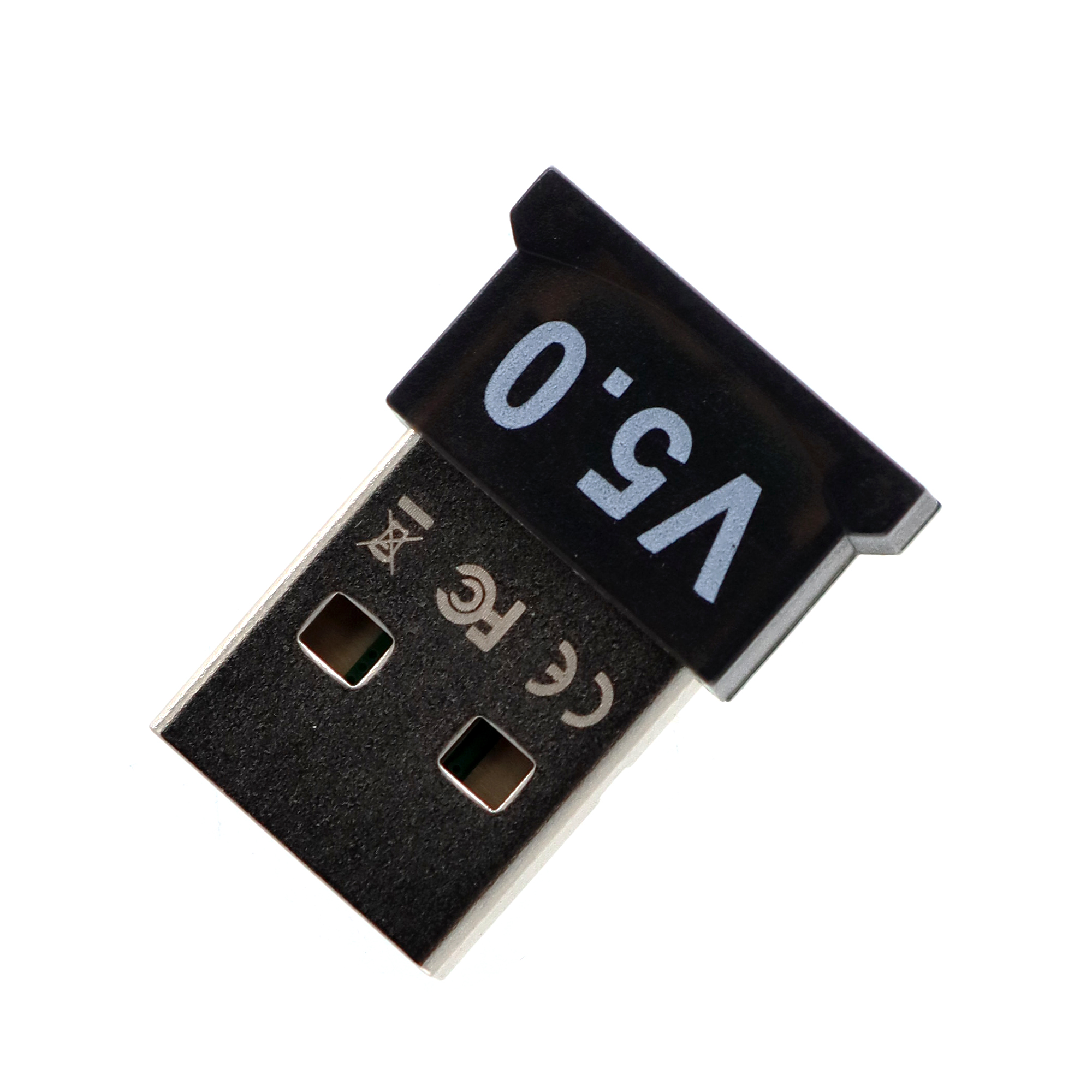If you want to remove a powerline device from an existing network and add it to another network, follow the following procedures:
1. Plug one of the network cable into the Ethernet socket of one of the two Powerline adapters.
2. Plug the Powerline adapter into an outlet near your Router. The power indicator lights up.
3. Connect the other end of the network cable to a LAN port on the Router (LAN / TV if possible). The Ethernet indicator lights up.
4. Connect the other network cable to the second Powerline adapter.
5. Plug the Powerline adapter into an outlet near your TV Box/PC. The power indicator lights up.
6. Connect the other end of the network cable to a LAN port on the TV Box/PC or other network device. The Ethernet indicator lights up.
How to secure (Pair) ?
1) Press the “Pair” button on the adapter to be removed (adapter B) for at least 3 seconds.
2) Wait for adapter B to be disconnected with adapter A & C.
3) Press the “Pair” button on an adapter in another network (adapter D) for less than 3 seconds. The Power LED will start to blink.
4) Within 20 seconds after the Power LED starts blinking on adapter D, press the “Pair” button on adapter B for at least 3 seconds.
5) Wait for the connection to be established.