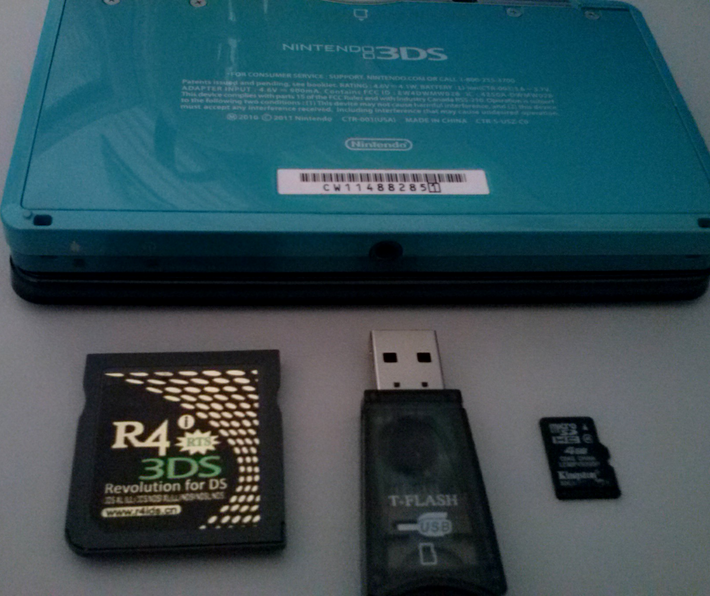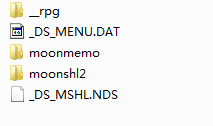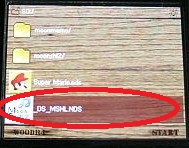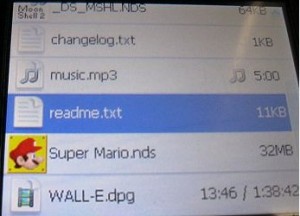As an 3ds hacking r4 3ds card, R4i gold 3ds is able to store and load free movies, mp3 collections, e-books and photos on all 3DS, New 3DS,2DS, DSi, DS Lite consoles. If you are not sure what to do after receiving this r4i gold card, here is a detailed guide for you. If you’re looking to buy one r4i gold 3ds card for play ds backups and enjoy advanced multi-media, here is the direct link http://www.blue3ds.net/ which based in US and specialize in selling r4/3ds flashcards.
Things you need prepare:
- Nintendo console( 3ds/new 3ds/2ds/dsi/ds lite).
- One Micro SD card and one card reader
- R4i gold 3ds card like here http://www.blue3ds.net/wood-r4i-gold-3ds-rts-www.r4ids.cn.html
- PC with internet connection
Step 1.Connect the microSD(not the one comes with 3DS) card with your computer through the microsd card adaptor. Format your microsd card.
Step 2. Download the latest wood firmware v1.64. Unzip it, open the folder copy all the files ” _rpg” and “_DS MENU.DAT” you get into the root of your micro sd card.
Step 3. Download Multimedia function moonshell2.0 as well. Decompress it and also drag all the files ino the root folder of your sd card.
Step 4. Then your micro sd card will have the contents below.
Step 5. Copy your download “dpg format files”, “txt files” and “mp3 music ” as well into the sd card. And please be sure the video format should be DPG.
Step 6. Insert the micro sd card into the r4i gold 3ds and put them together into the 3ds console.
Step 7. Power on 3ds console. Click the “SpongeBob” icon and then click the “sd card” icon.
Step 8. Then after step 7, you will see the “_DS_MSHL.NDS” , click to run it and select files like *.mp3,*.dpg,*.jpg,*.bmp,*.txt, *.ini,to enjoy all of them.