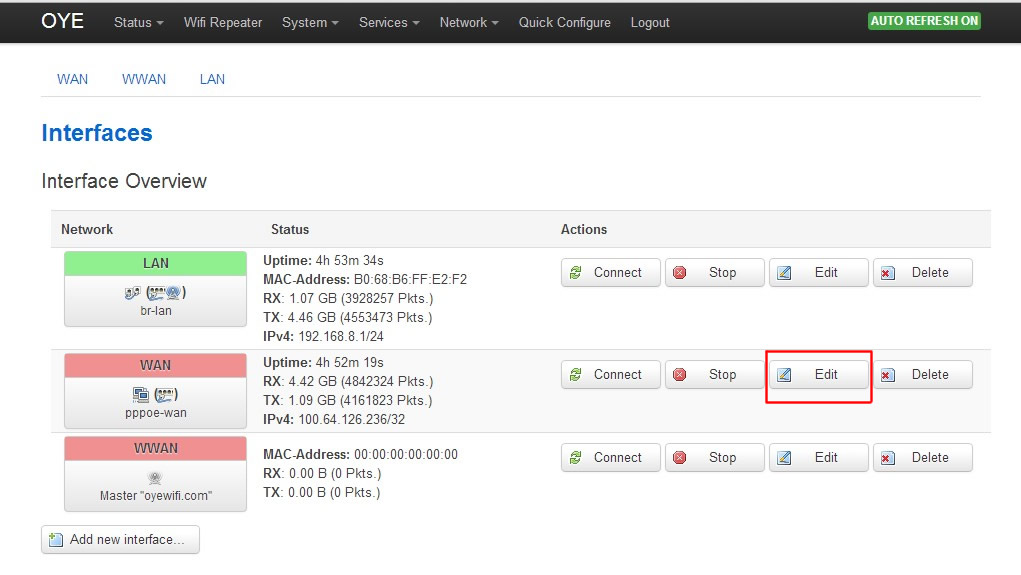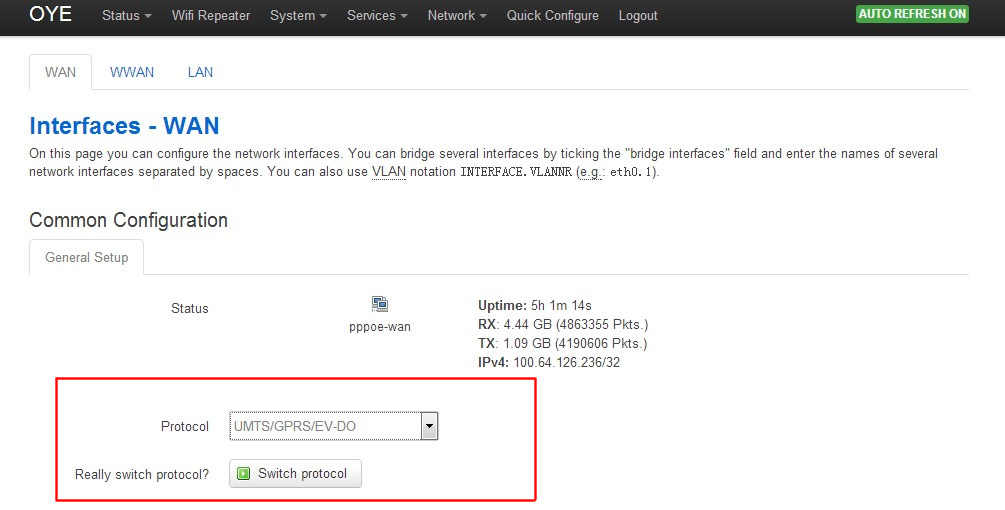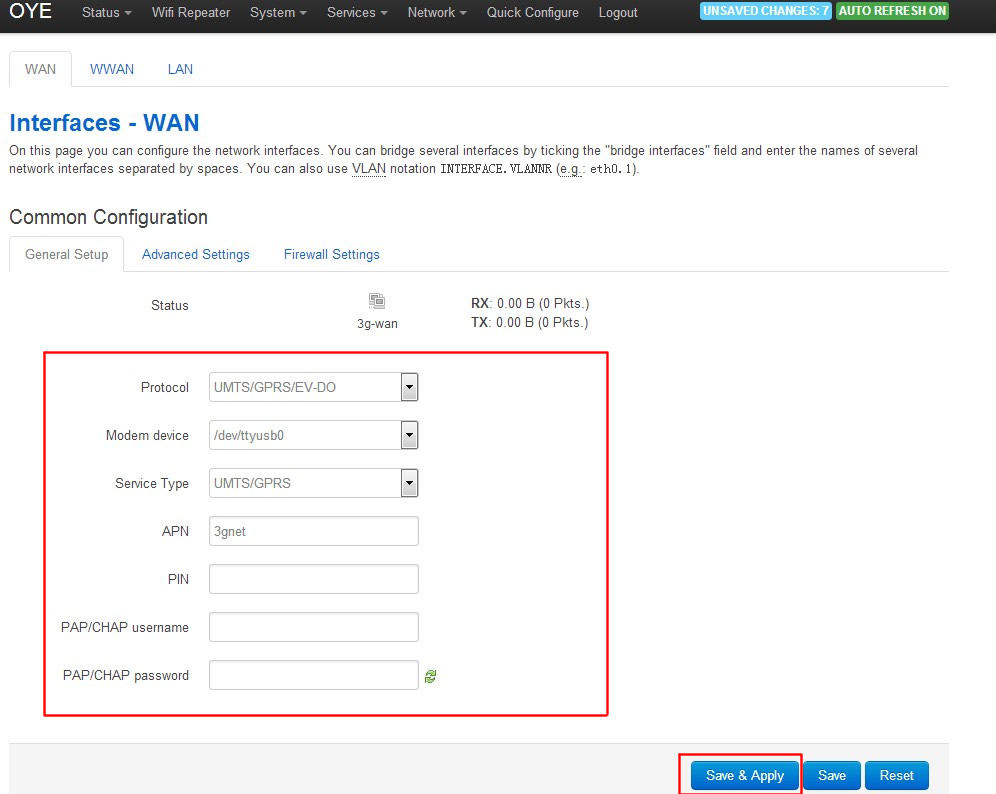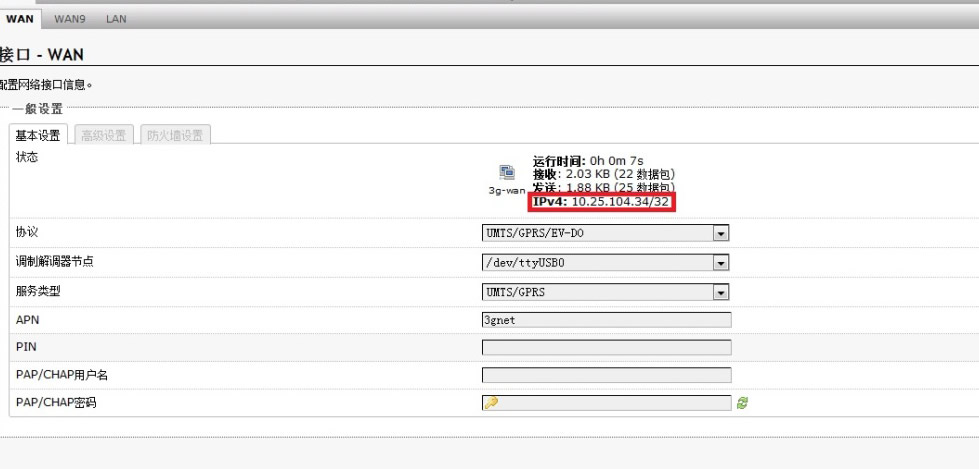MIFI is Mobility WIFI, the use of 2G, 3G and 4G Internet, then emitted by WIFI. Router supports mobile, Telecom and China Unicom’s wireless network. It supports many of the 3G card, but it does not support all of the cards. The following Huawei E220 card, for example, China Unicom 3G network connection.
1, the WAN connection mode to 3G
please follow these steps to install:
Please open the following page: Advance config – SYSTEM – Custom Commands
Enter install PPTP Client and MPPE encryption module:
opkg update
opkg install pptp
opkg install kmod-mppe
Then click: RUN, so that you can complete the installation.
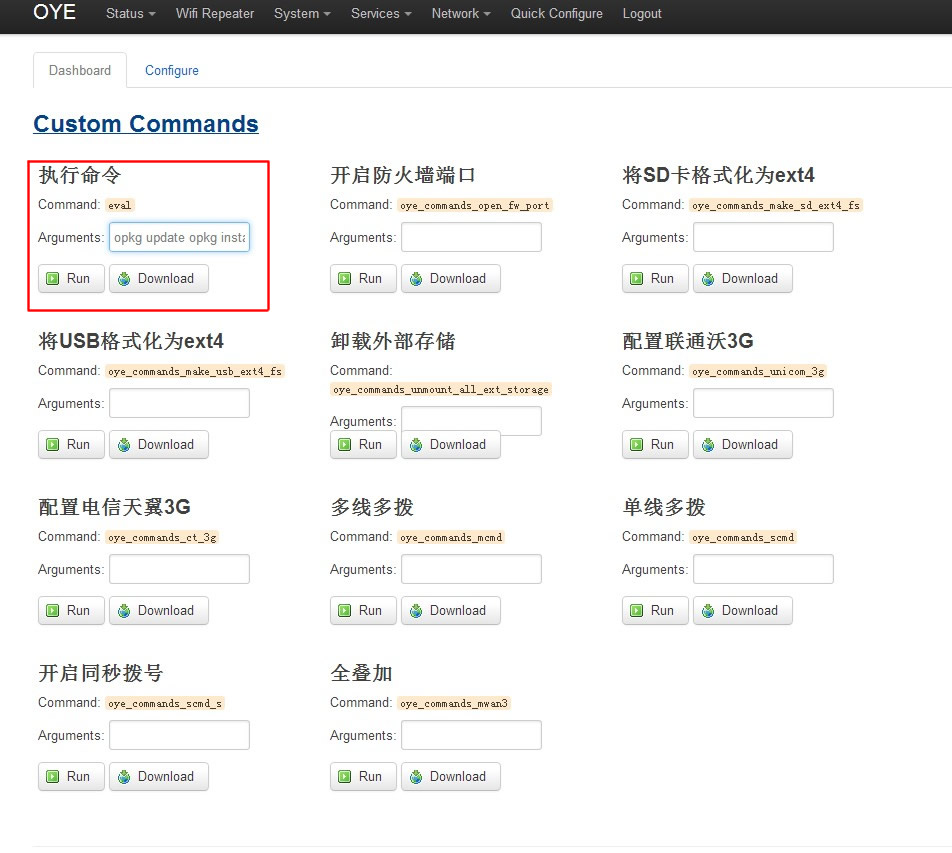
2. After the configuration, the router 3G WAN port will get the IP address.
3G connection is successful, WIFI terminal device can be connected to the router and the Internet.