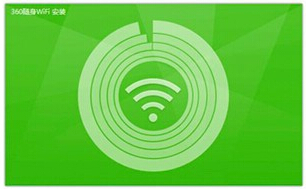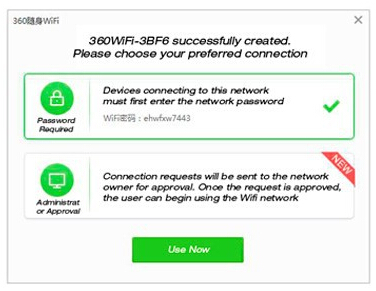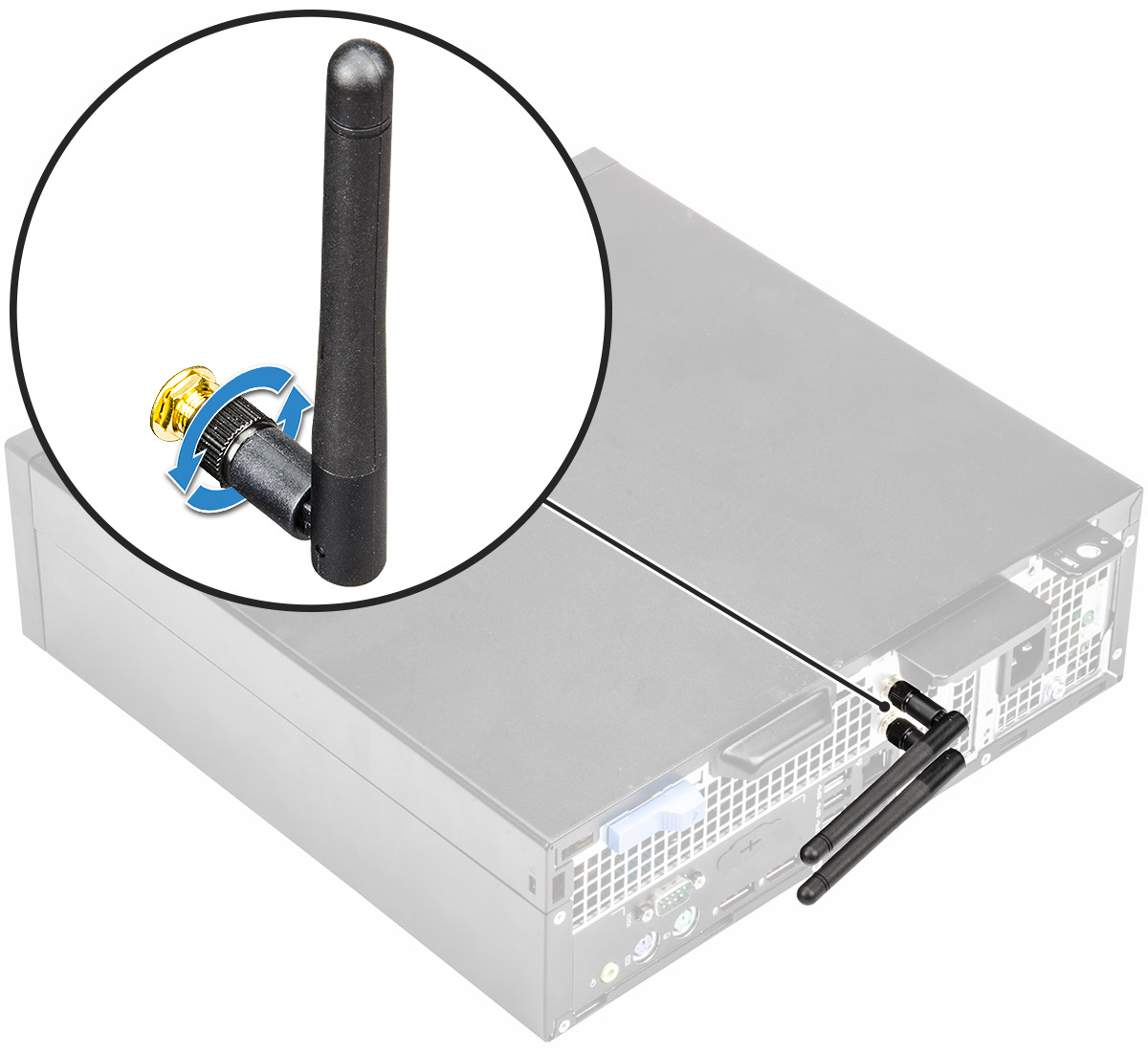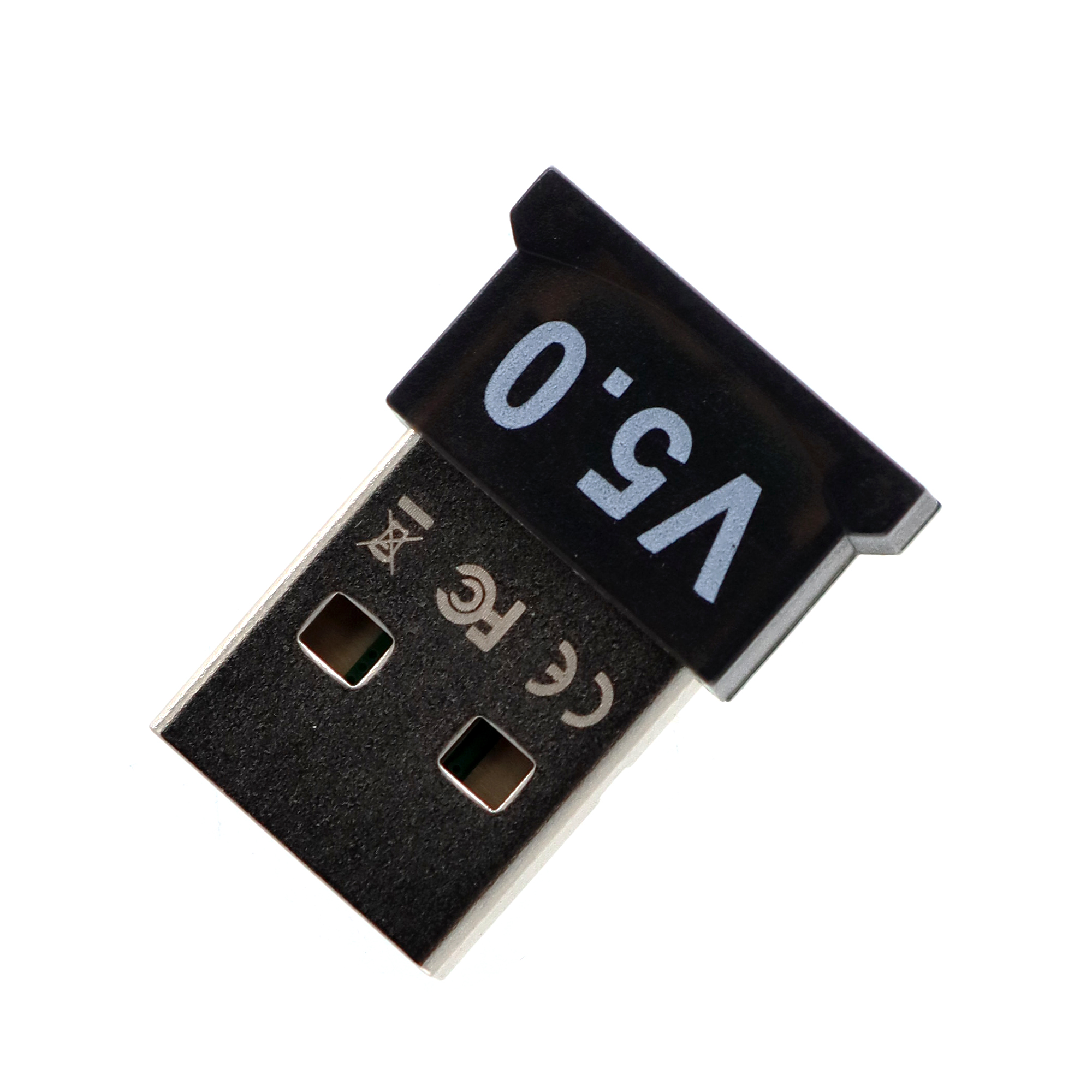How to install 360 2nd WiFi Adapter on Windows. Here i will show you the full guide of 360 WiFi Access Point.
Step 1. Download the latest drivers of 360 2nd WiFi Dongle, once downloaded click Run “360freeap_whole_setup_5.3.0.1070.exe”.
Download 360 WiFi Driver
Step 2. After clicking ” install” this interface will appear.
Step 3. Please wait a few
Step 4. The program is creating a WiFi network Now.
Network successfully created, please choose your preferred.
Step 5. Select an option and click “USE NOW” to use The WiFi.
Step 6. WiFi Network has been created.